Quality models¶
QualityGate goes beyond the evaluation of software metrics. Based on the scores of selected metrics, QualityGate can also evaluate quality attributes (like testability) and quality characteristics (like maintainability). The scores of quality attributes and quality characteristics are deduced using a fully configurable quality model.
A quality model is a tree-like, hierarchical construction. The leaves of this hierarchy are the software metrics while the root is representing the quality characteristic that one wishes to evaluate. All the other nodes are quality attributes. An edge in the quality model indicates that the parent node depends on the child node. Each edge also has a weight to express the strength of the dependency between the nodes the edge connects.
Given the scores of the metrics in the quality model, the evaluation of quality attributes and the quality characteristic can start. The score of each node in the model is calculated using the weighted average of the scores of the child nodes. At the end of this process each model node gets a score which is the result of the evaluation of that node.
The following figure shows an example of how QualityGate presents an evaluated model. In this figure, green, red and orange colors indicate above market average, market average and below market average scores respectively. The width of the lines connecting the nodes are drawn according to the weights applied.
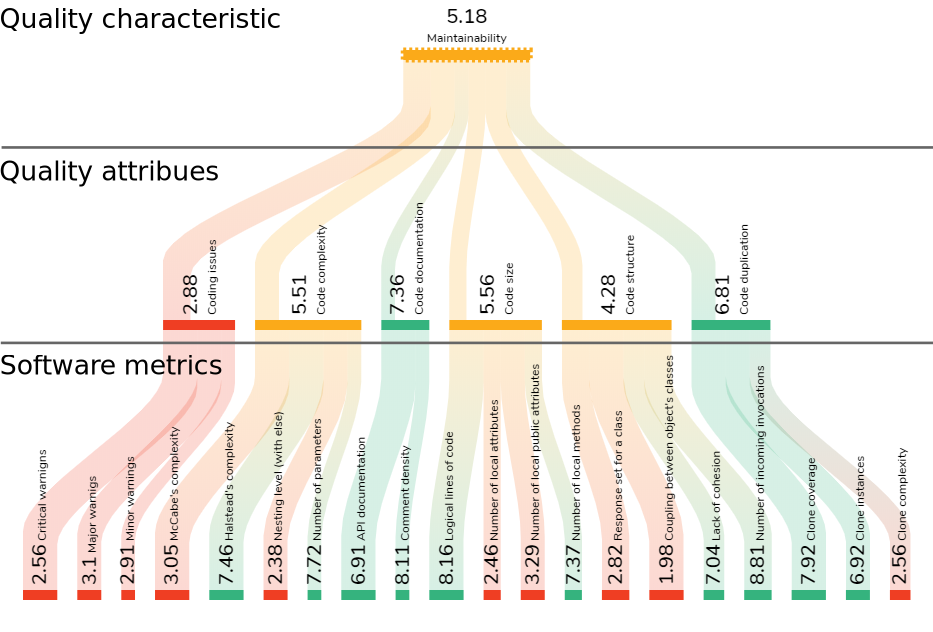
Although QualityGate defines a default model to be used for maintainability evaluations, one can create multiple custom models. The configuration possibilities regarding the custom quality models include the following:
- selecting software metrics from a pool that contains over a hundred metrics
- defining custom named quality attributes and a single quality characteristic
- defining dependencies
- defining dependency strengths.
The correctness of the resulting custom quality model depends on how correctly the calculated scores represent the state of the concepts in the model.
To create quality models, one needs to be signed in. Under Account settings, the Qualification settings tab provides one the possibility to manage quality models. By clicking on the Add new qualification model button or on the edit symbol of an existing model, the model editor will be opened. The following figure shows the model editor.

This editor can be used to create and edit quality models. Furthermore, it also accommodates the visually assessment of the model with adjustable metric scores and instant aggregations of those scores. Once created, a quality model is ready to be selected and used in all the private projects.
Back: History Next: Quality profiles