Source code elements¶
A software implementation is created with source code elements at multiple levels of abstractions (component, file, unit, etc.). This tab makes it possible to browse, compare and further investigate these elements based on their measured values, quality scores and source code.
The Source Code Elements section of the top part of the tab contains the Source code elements panel. This panel lists all the source code elements of the implementation analyzed together with their metric values in a table. In case a metric value for a source code element is blank, then the given metric is not applicable to that element. By clicking on a column header, it is possible to sort the elements based on the metric values in column of the clicked column header. Next to the metric values in the table, there may be additional green and red values to indicate how those metric values changed as compared to their values from the previous analysis.
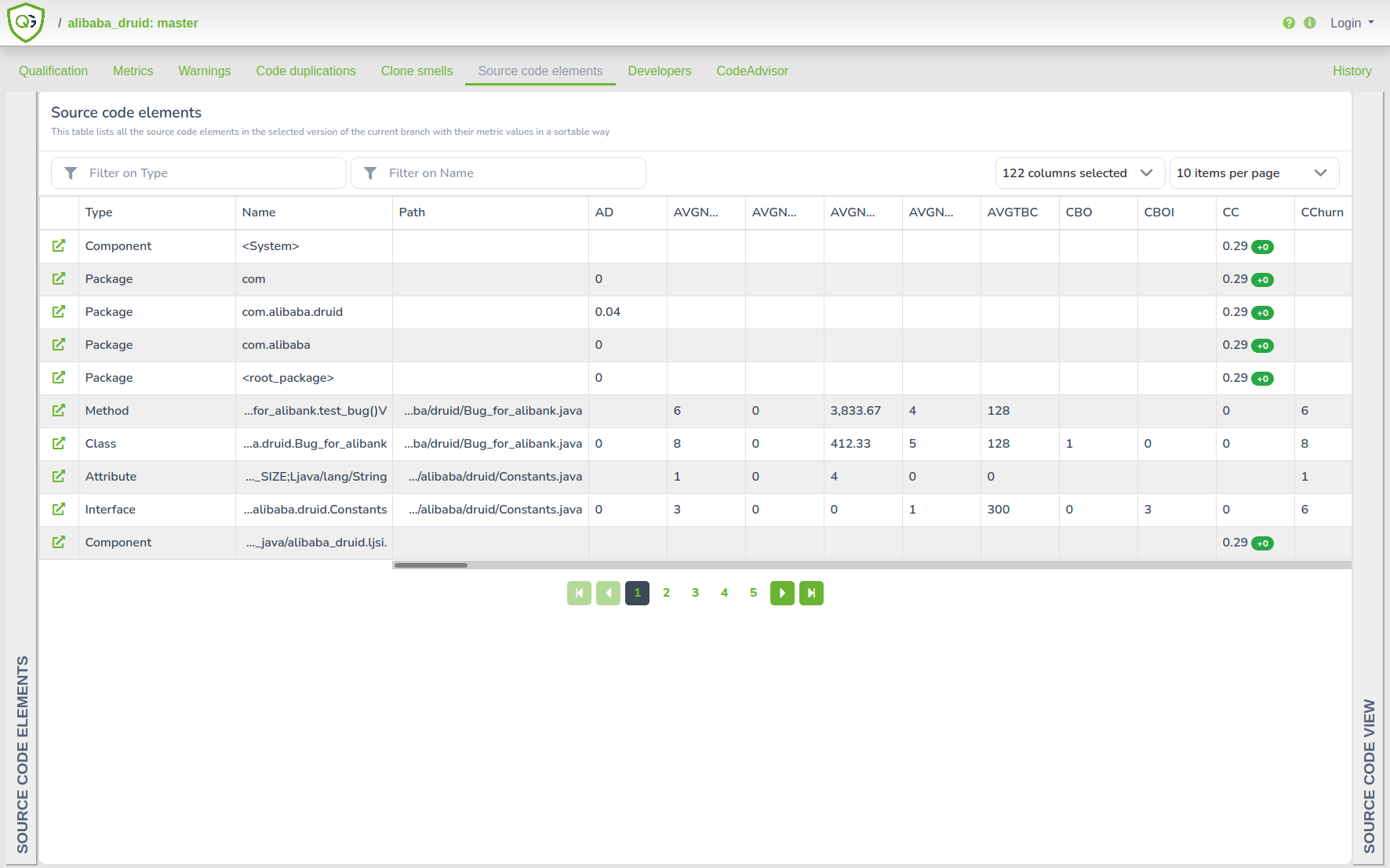
The Source Code Elements section of the bottom part of the tab contains another panel called Source code element quality. Here, the source code elements are listed in a table in the order of their maintainability score, starting with the least maintainable one. For each source code element, this table shows the calculated scores for each metric and quality attribute in the quality model used for the analysis. In case a metric is not applicable for a given source code element, then a score of 5 (market average) is assumed. At the level of source code elements, the quality is calculated based on a benchmark that comprises all the source code elements at the same level of abstraction. Within this table, one can sort the source code elements based their metric and quality attribute scores.
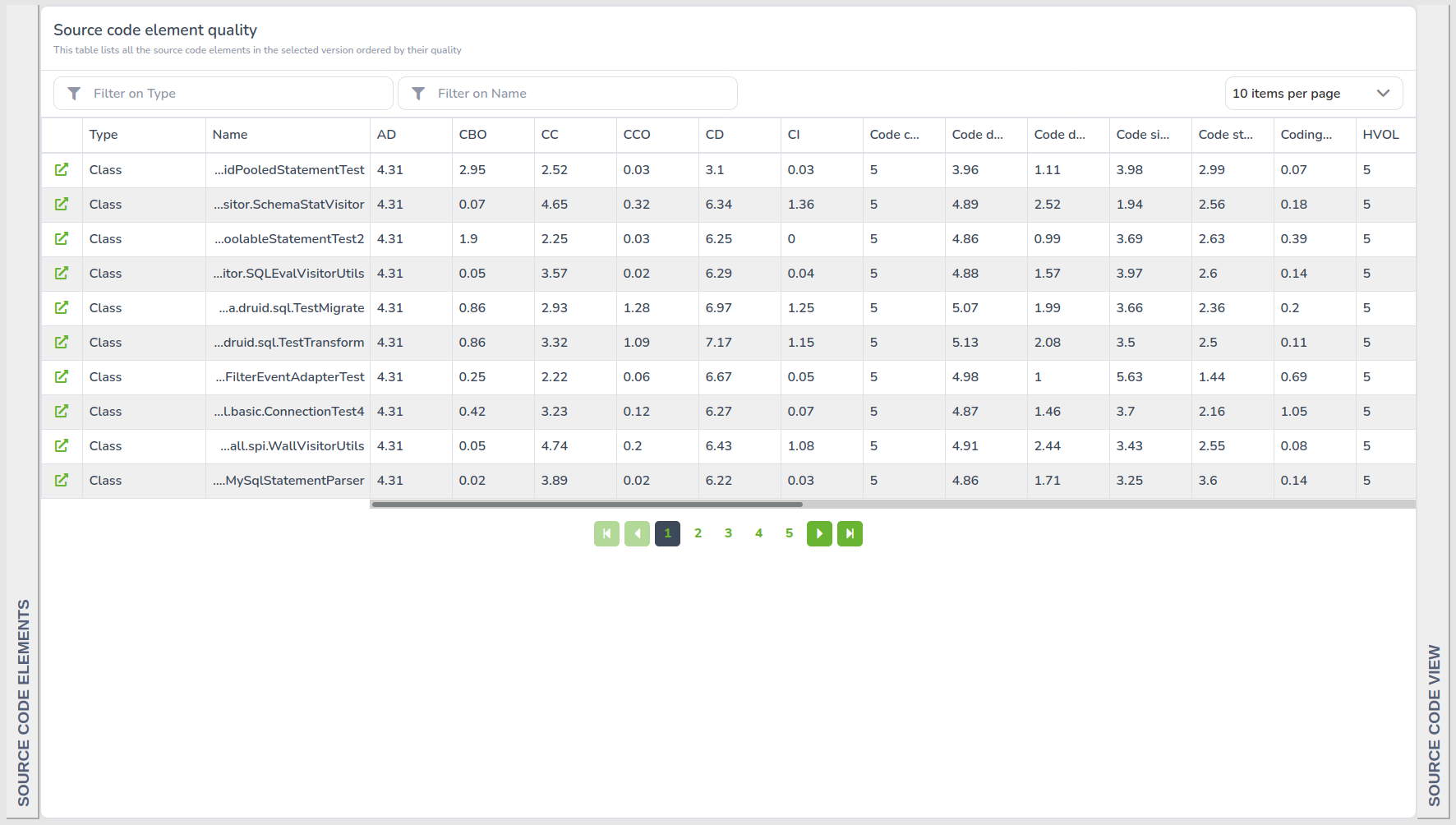
In both of the panels described, it is possible to filter the source code elements by type and name. Clicking on a row in any of those panels takes one to the Source Code View section, where the source code of the selected element can be inspected. Also, by clicking on the link at the beginning of each row, one can get to the Source code element details view to further investigate the metrics, warnings and source code of the element clicked.
Back: Clone smells Next: Developers