Developers¶
The Developers tab provides indicators for the productivity of each developer that worked on the implementation analyzed. Also, it enables one to compare the productivity of the contributing developers.
The Team performance panel shows various productivity metrics of developers who contributed to the implementation on any of the branches in scope. During the calculation of productivity, merge commits are excluded because they do not indicate productivity. In this panel, the developers are ordered by the sum of how their commits changed the overall quality of the implementation. One can also filter the contributing developers by their name.
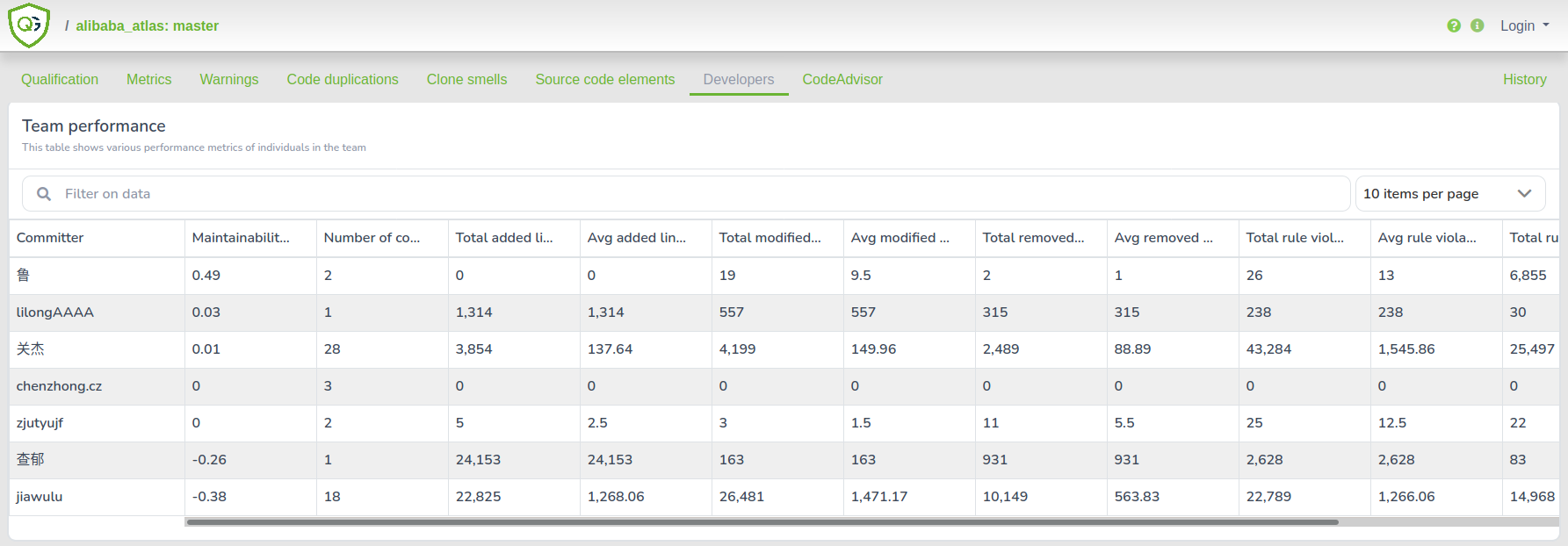
The Team performance comparison panel provides the same information as the Team performance panel with four major differences. Here, one can specify a time interval one is interested in to investigate. Also, the values of the productivity metrics are visualized with colored bars to make their comparison even easier. One has furthermore the possibility to exclude developers and productivity metrics form the comparison. Excluding productivity metrics can be achieved by clicking on the hamburger icon in the bottom right corner.
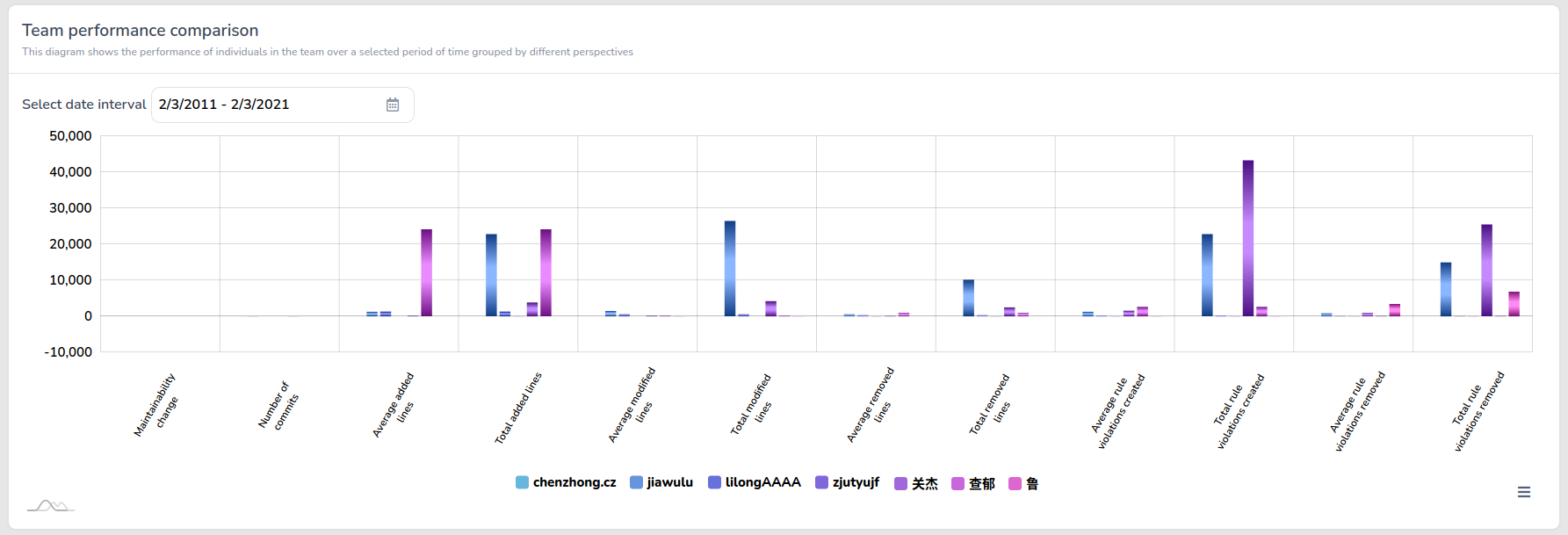
Back: Source code elements Next: CodeAdvisor