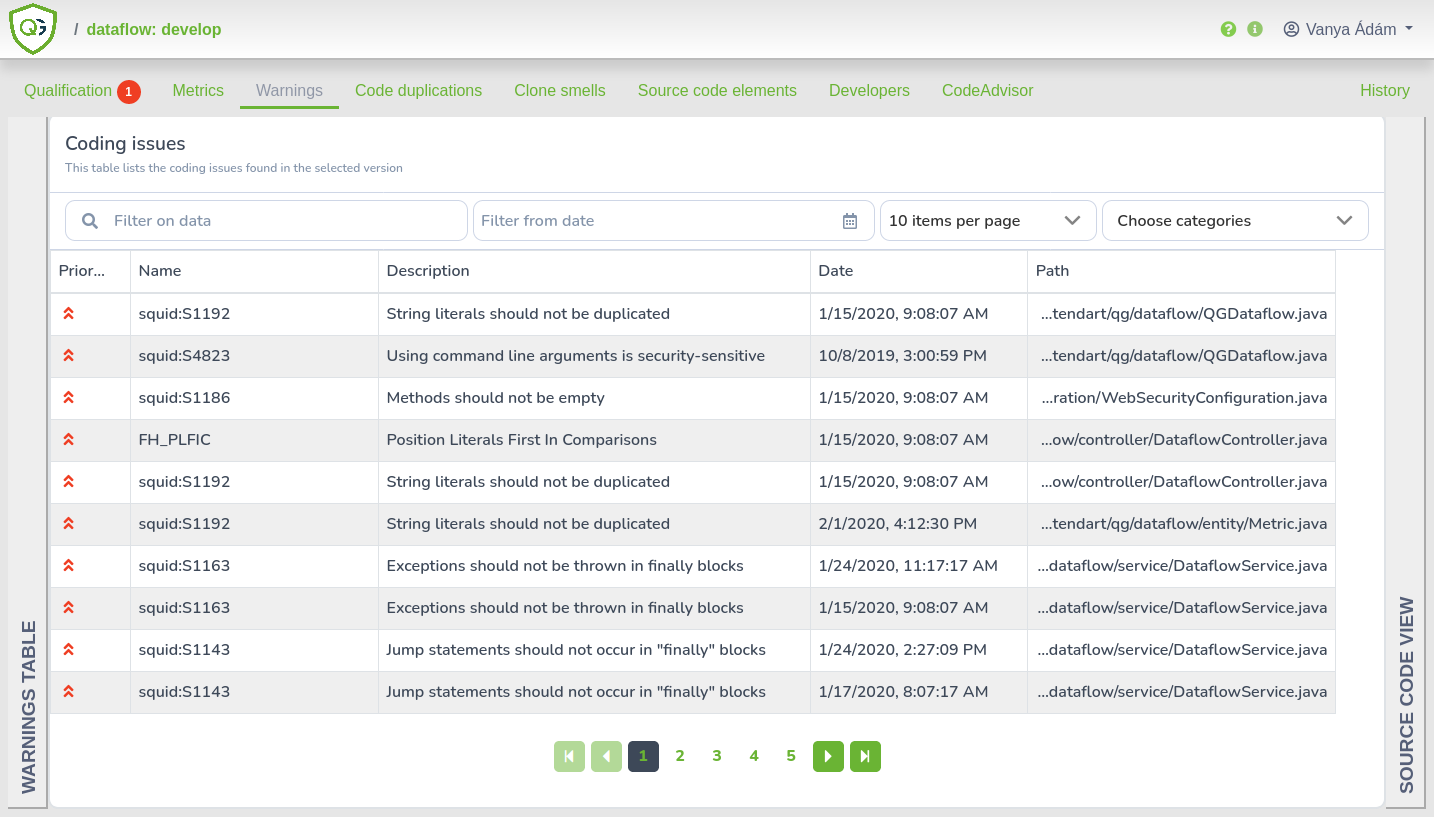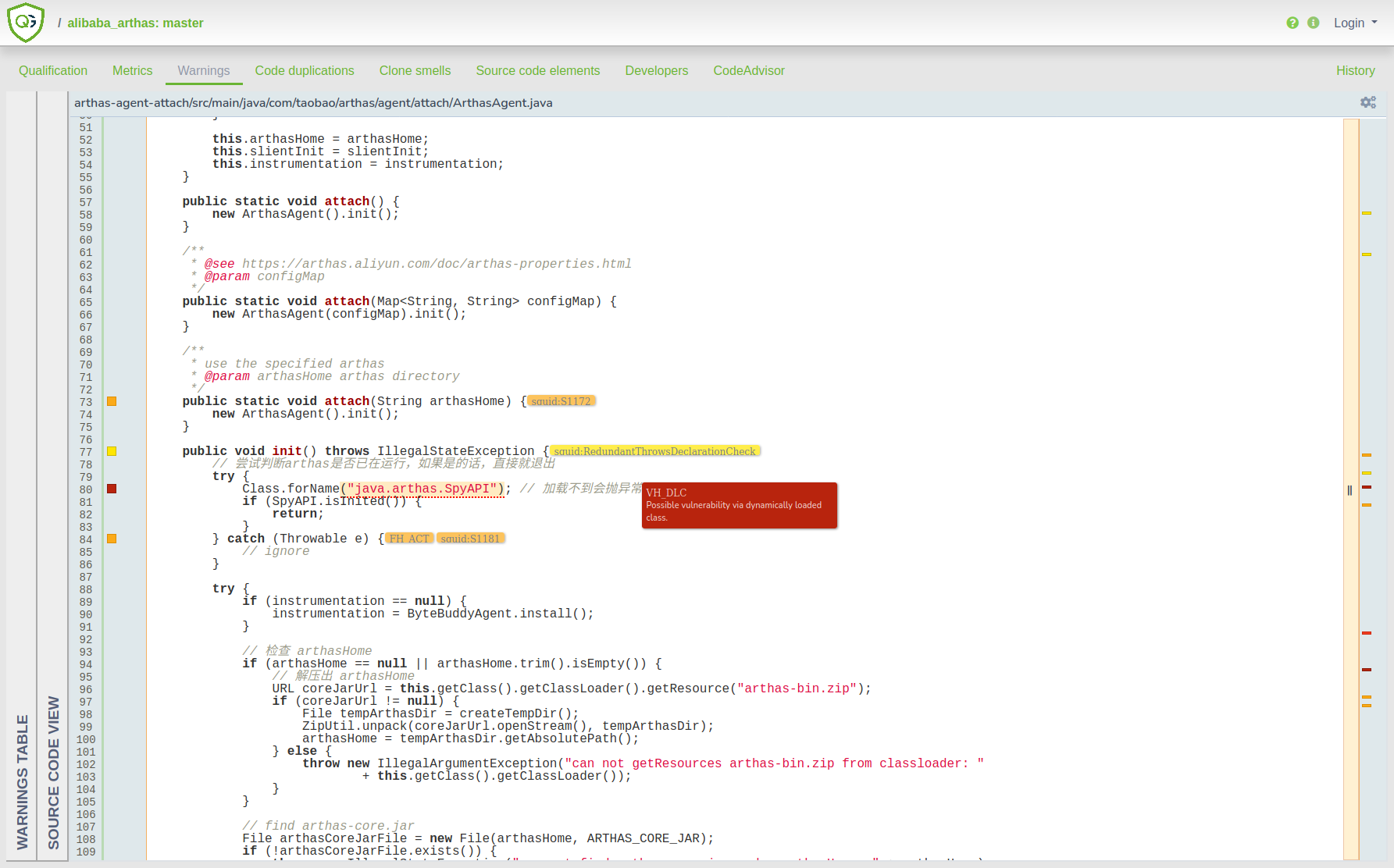Warnings¶
This tab presents all the warnings detected. For each warning, one can quickly get to the code snippet that is related to that warning.
Under the Warning Table section, in the Coding issues panel all the warnings are listed. In this list, the warnings are sorted based on their severity. The severity of a warning can be blocker, critical, major, minor and info. These categories translate to priorities P0, P1, P2, P3 and P4 respectively. Each warning has a type as indicated by the column Name. To see the definition of each warning type, click here. The warnings can also be filtered by priority, name, description, path, date and category.
By selecting a warning, the Source Code View section will open up to show the contents of a file with the code snippet that caused that warning to be raised. One can find this code snippet quickly, because it is highlighted. Other warnings in the same file are indicated too with colored bars at the end the source code lines.
Back: Metrics Next: Code duplications